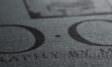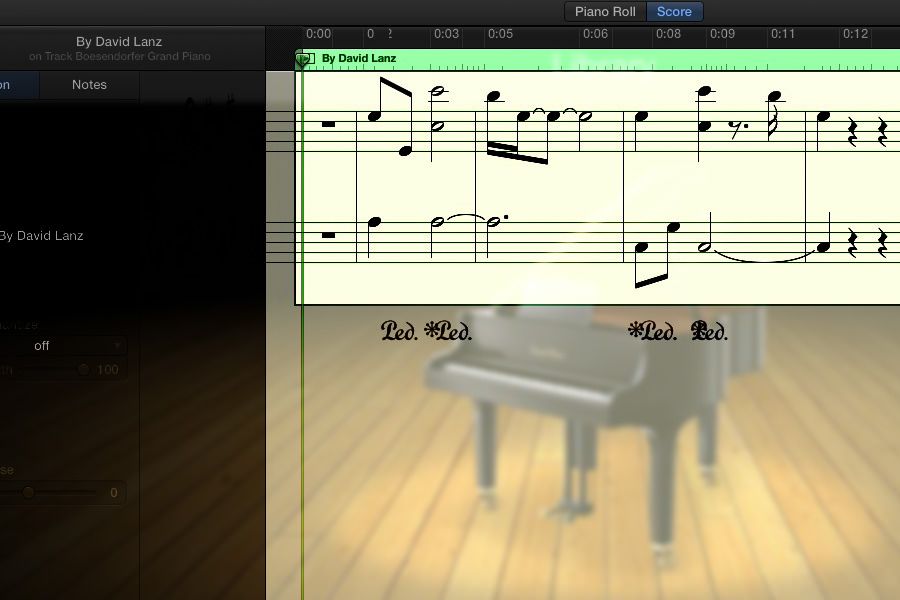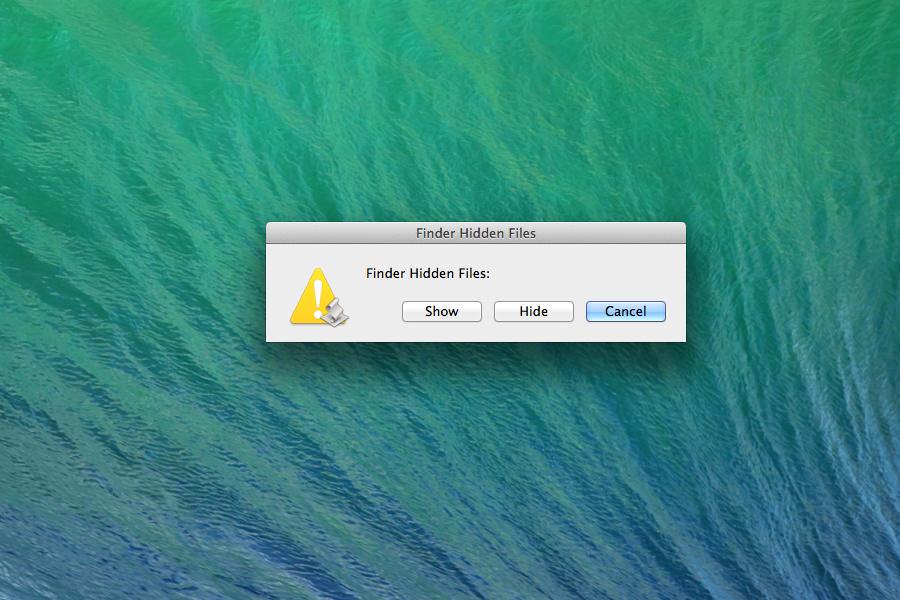
hidden files in Maverick – show/hide application script
Yesterday I needed it twice to locate over 70GB of cache/old system files on two computers, so I have got to the point that copy/paste of:
show hidden files Maverick terminal
defaults write com.apple.finder AppleShowAllFiles -boolean true
killall Finder
then to reverse:
defaults delete com.apple.finder AppleShowAllFiles
killall Finder
it actually has driven me a little bit crazy so I have put two minutes of my time around 2am to simply script compiled to application:
It’s simple, just the code above in script form. If you want it, just put you comment below.