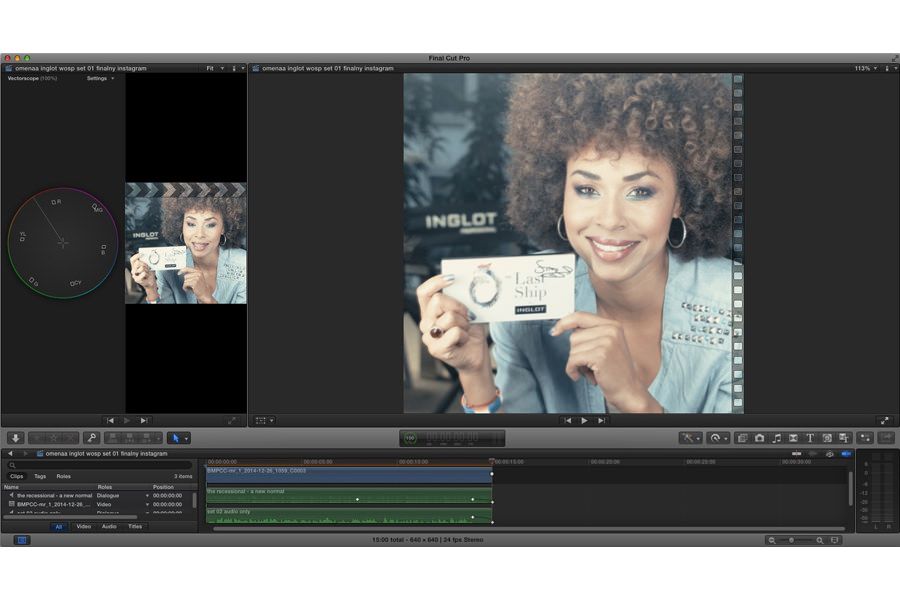where are my Photoshop actions?
A few days ago I had to move back from Mac OSX Lion to previous version of the system, called Snow Leopard. A few problems with applications, BT and external keyboard/trackpad, not working album software – something to work out after this busy season. So case closed, I’m going back.
Typical rountine – backup of user folder including user Library folder (in Mac OSX Lion it’s hidden to user view so you need to tap ALT while opening Go from Finder menu to see shortcut menu to your user Library.
Accidently I have forgot about one thing: I have made a few small actions for workflow rountines that are not backup.
Main problem with Photoshop (talking about CS4 and CS5 version, but I’m pretty sure that previous are also ‘infected’ that way) is that if you donot exported actions made by you, they are not in separate files. Basically MacOSX version stores all actions as one file. The file is located in
systemHD>Users>[your user name]>Library>Preferences>Adobe Photoshop CS4 Settings>Actions Palette.psp
So if you have made backup of whole user folder – all you need is to copy this file to the new location. This should bring your Actions pallete back.