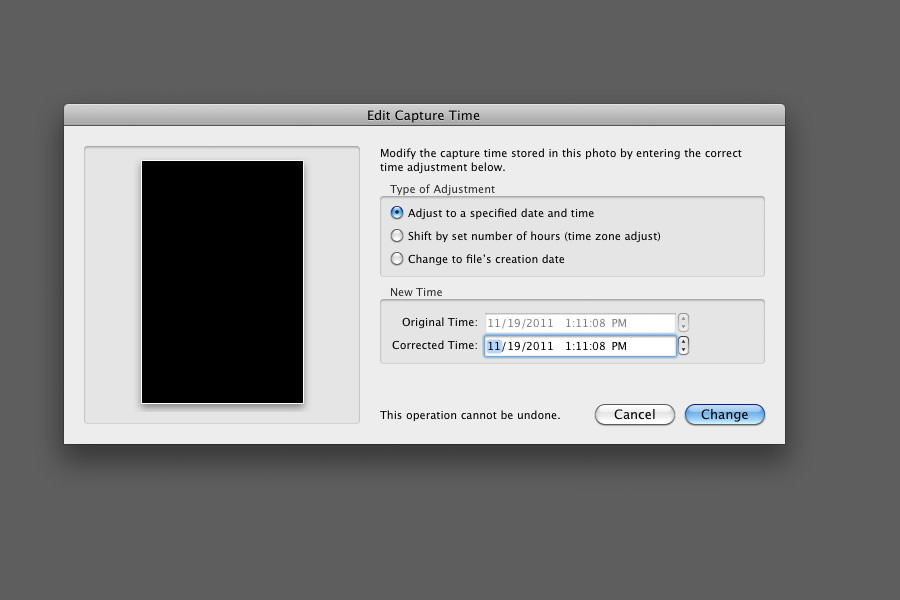
slightly out of sync
Let’s imagine: we did not sync of four cameras before the assigment, then after three days shooting pics are out of sync. It’s internal camera timer differences: after some time they are out of sync so you have to do sync before every work. If not – it’s pain to select pics from that coverage, it’s hard to keep story in mind.
So how to sync them after they are taken? How to repair timing? I’m using Lightroom to keep library of my pics. All you need is to shot one pic at the same time on all cameras to be sync. Then, import these pics into Lightroom (or other software that allow you to shift picture capture time) with all pics. Check and write down exact time of every camera sync pic.
In my case Nikon D700 was xx:xx:41, Canon 5dmk2 was xx:xx:55, other Canon 5dmk2 was xx:xx:57, Leica M9 was xx:xx:49.
I’ve choosen to set all cameras to xx:xx:55 so timer written down from Canon 5dmk2 was the relative time point. In Library Filter I’ve choosen one camera from camera list, go to sync pic, select it, then do select all, then from dropdown menu -> Metadata -> Edit Capture Time and choose Adjust to a specified date and time. You should see your sync pic capture time in field named Corrected Time.
Adjust time to our relative time point, then click Change All button. Do it with all other cameras. Voilla!




